Body
Set Page
Section titled “Set Page”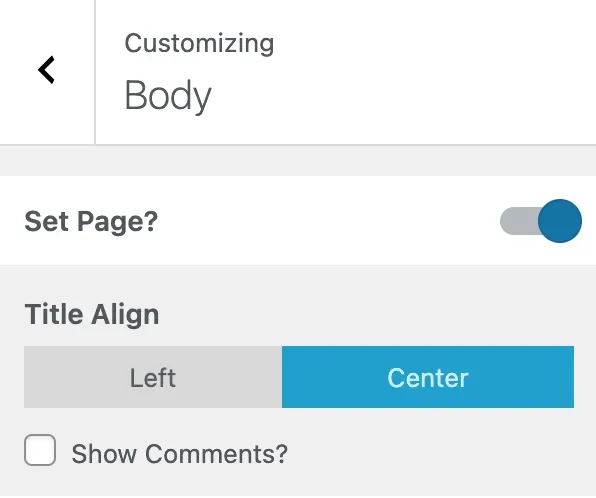
เปิดใช้งานการตั้งค่า Page
Title Align
Section titled “Title Align”จัดตำแหน่งหัวข้อ
- Left ชิดซ้าย
- Center กึ่งกลาง
Show Comments?
Section titled “Show Comments?”เลือกเมื่อต้องการแสดง comments
Set Single Post
Section titled “Set Single Post”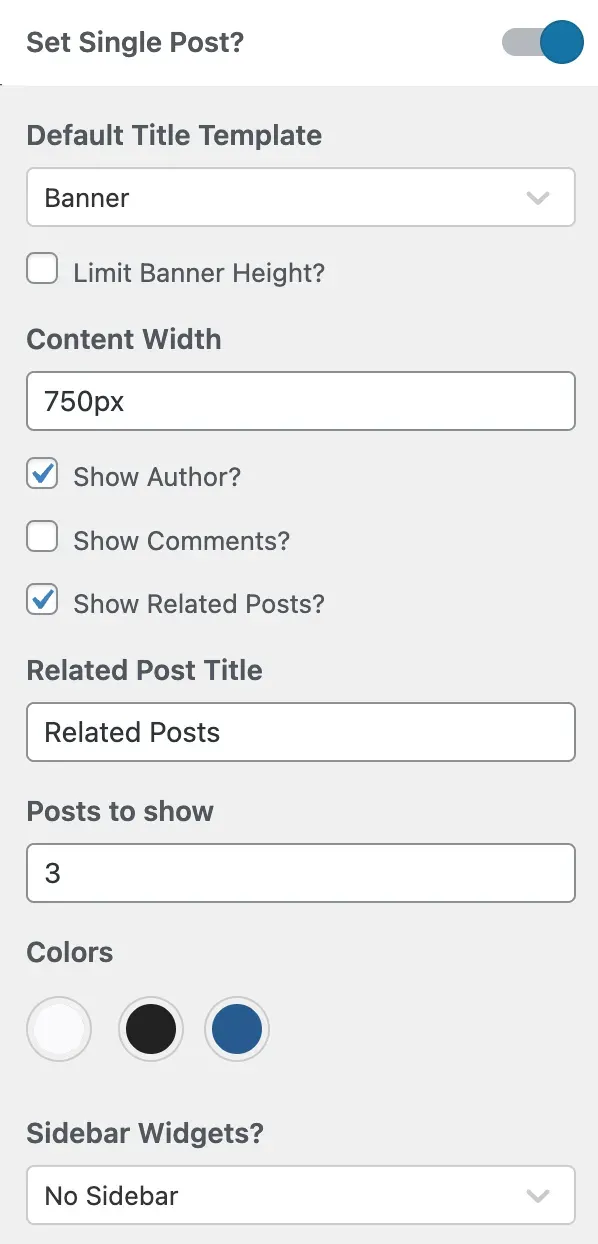
เปิดใช้งานการตั้งค่า Post (หน้าบทความ)
Default Title Template
Section titled “Default Title Template”กำหนดรูปแบบของหัวข้อ
- Banner
- Minimal
- Hero
- Headline
Content Width
Section titled “Content Width”กำหนดความกว้างของเนื้อหา
- Show Author แสดงผู้เขียน
- Show Comments แสดง comments
- Show Related Posts แสดงบทความที่เกี่ยวข้อง
Sidebar Widgets?
Section titled “Sidebar Widgets?”กำหนดการแสดง Sidebar
- No Sidebar
- Left Sidebar
- Right Sidebar
Set Archive
Section titled “Set Archive”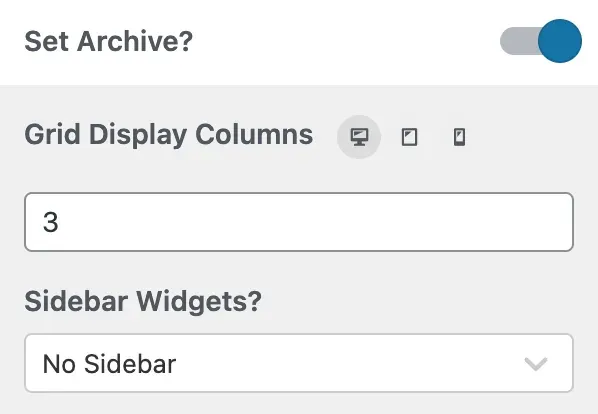
เปิดใช้งานการตั้งค่า Archive (หน้าหมวดหมู่)
Grid Display Columns
Section titled “Grid Display Columns”กำหนดจำนวนคอลัมน์
Sidebar Widgets?
Section titled “Sidebar Widgets?”กำหนดการแสดง Sidebar
- No Sidebar
- Left Sidebar
- Right Sidebar
Set Content Card
Section titled “Set Content Card”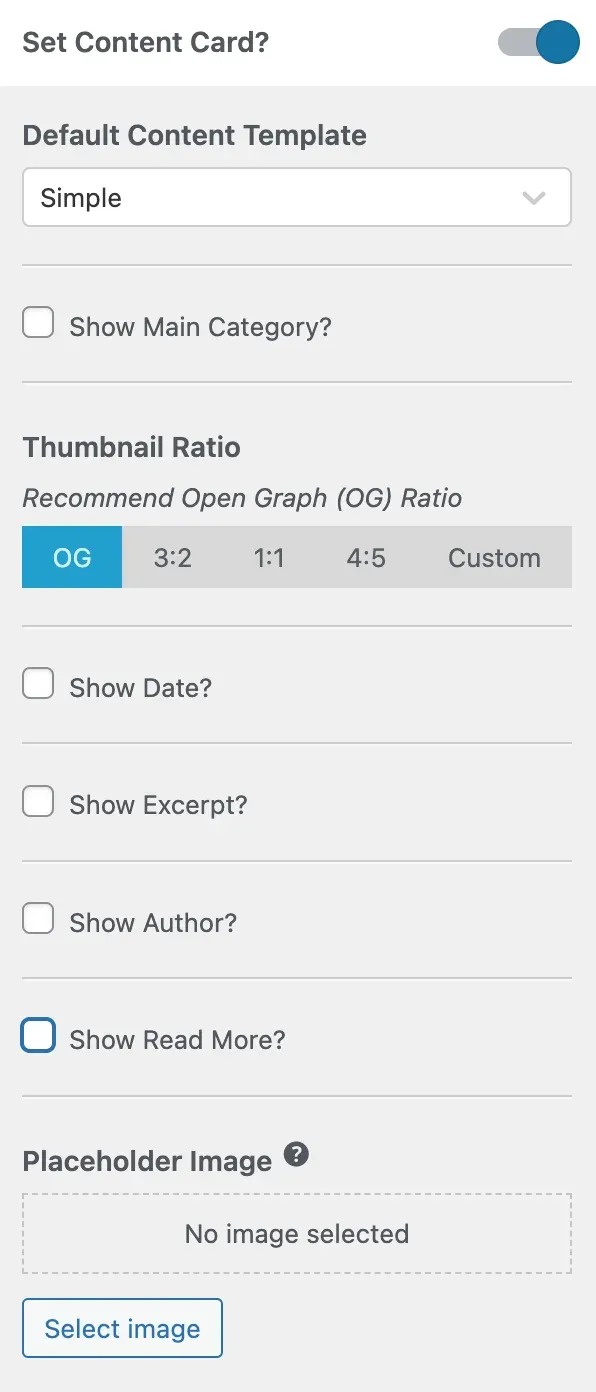
เปิดใช้งานการตั้งค่า Content Card
Default Content Template
Section titled “Default Content Template”กำหนดรูปแบบพื้นฐาน
- Simple
- Overlap
- Card
- List
- Caption
Show Main Category?
Section titled “Show Main Category?”แสดงหมวดหมู่หลัก
Thumbnail Ratio
Section titled “Thumbnail Ratio”กำหนดสัดส่วนรูปภาพ
- OG (Open Graph)
- 3:2
- 1:1
- 4:5
- Custom
- Show Date แสดงวันที่
- Show Excerpt แสดงเนื้อหาแบบย่อ
- Show Author แสดงผู้เขียน
- Show Read More แสดงปุ่ม read more
Placeholder Image
Section titled “Placeholder Image”เพิ่มรูปภาพพื้นฐานที่แสดงเมื่อบทความนั้นไม่มีรูป featured image (รูปประจำบทความ)