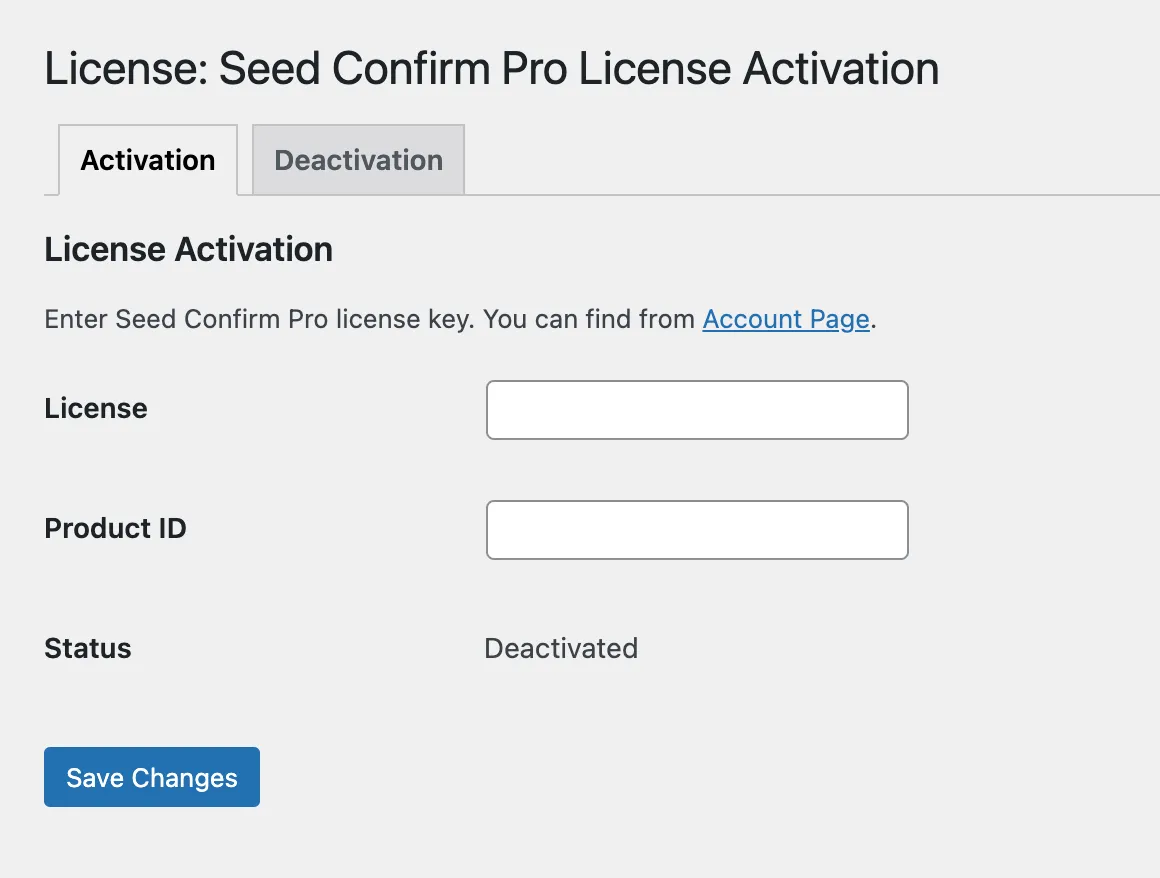Installation and License Activation
Installing Seed Confirm Pro plugin and activating the license
1. Download
Section titled “1. Download”Go to Member Area → Downloads where you’ll find the plugin details. Click on the download button.
2. Add New Plugin
Section titled “2. Add New Plugin”Access your WordPress site and go to Plugins → Add New Plugin. Click on Upload Plugin, upload the zip file, and Activate the plugin.
3. Activate License
Section titled “3. Activate License”Go to Settings → License: Seed Confirm Pro and enter your License and Product ID
You can find this information in the Member Area → Licenses