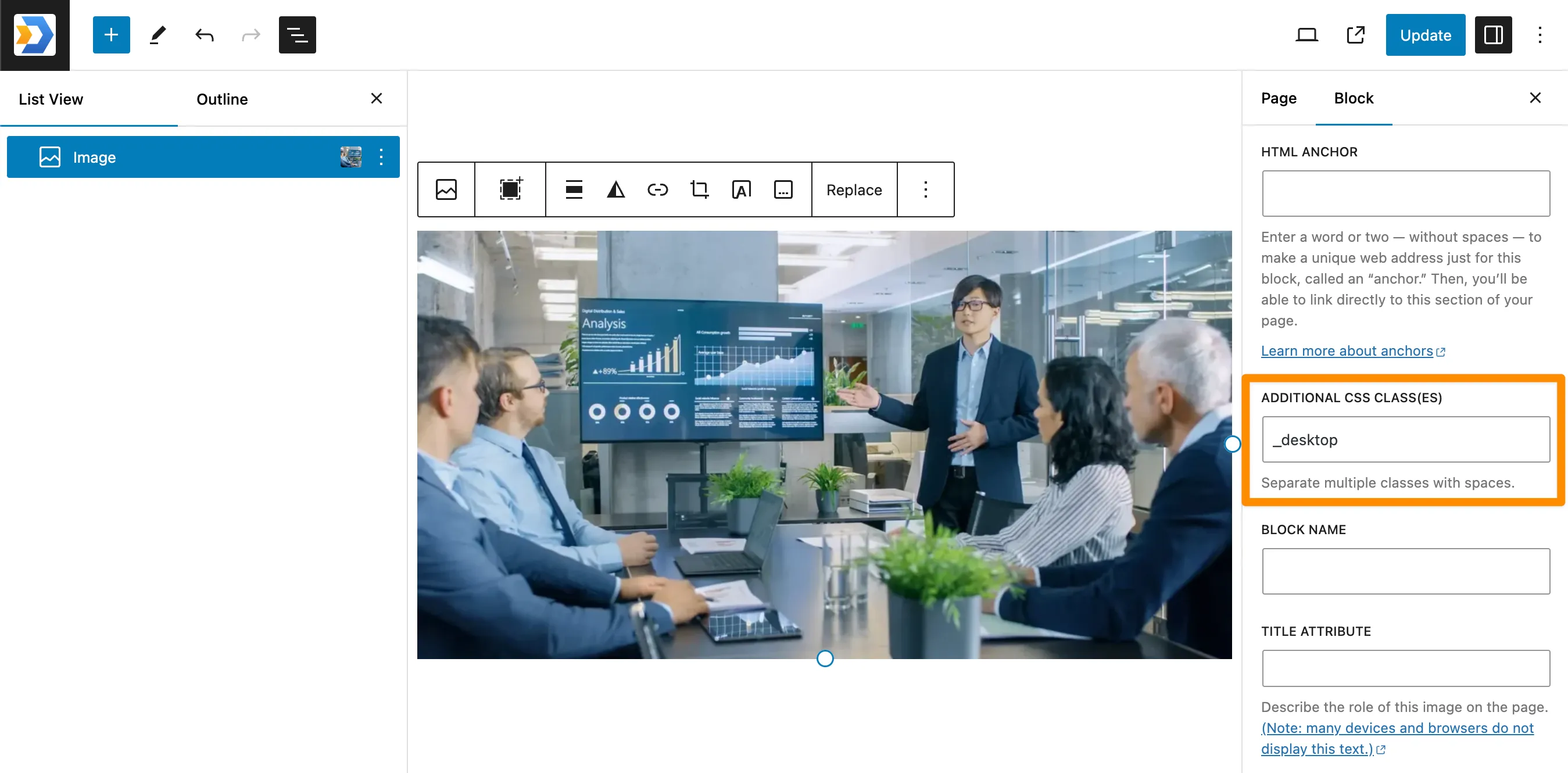Adding CSS Classes
For WordPress Block Editor (Gutenberg), if you need to add CSS classes (for example, to use CSS classes that come with the Plant theme) you can do it as follows
- Select the Block you want to add, it is recommended to view it through the Document Overview button (the black button on the top left)
- On the right side, under Advance → ADDITIONAL CSS CLASS(ES), add the class you want
This image is adding the class _desktop, so it will only be displayed on the computer screen, not on the mobile screen